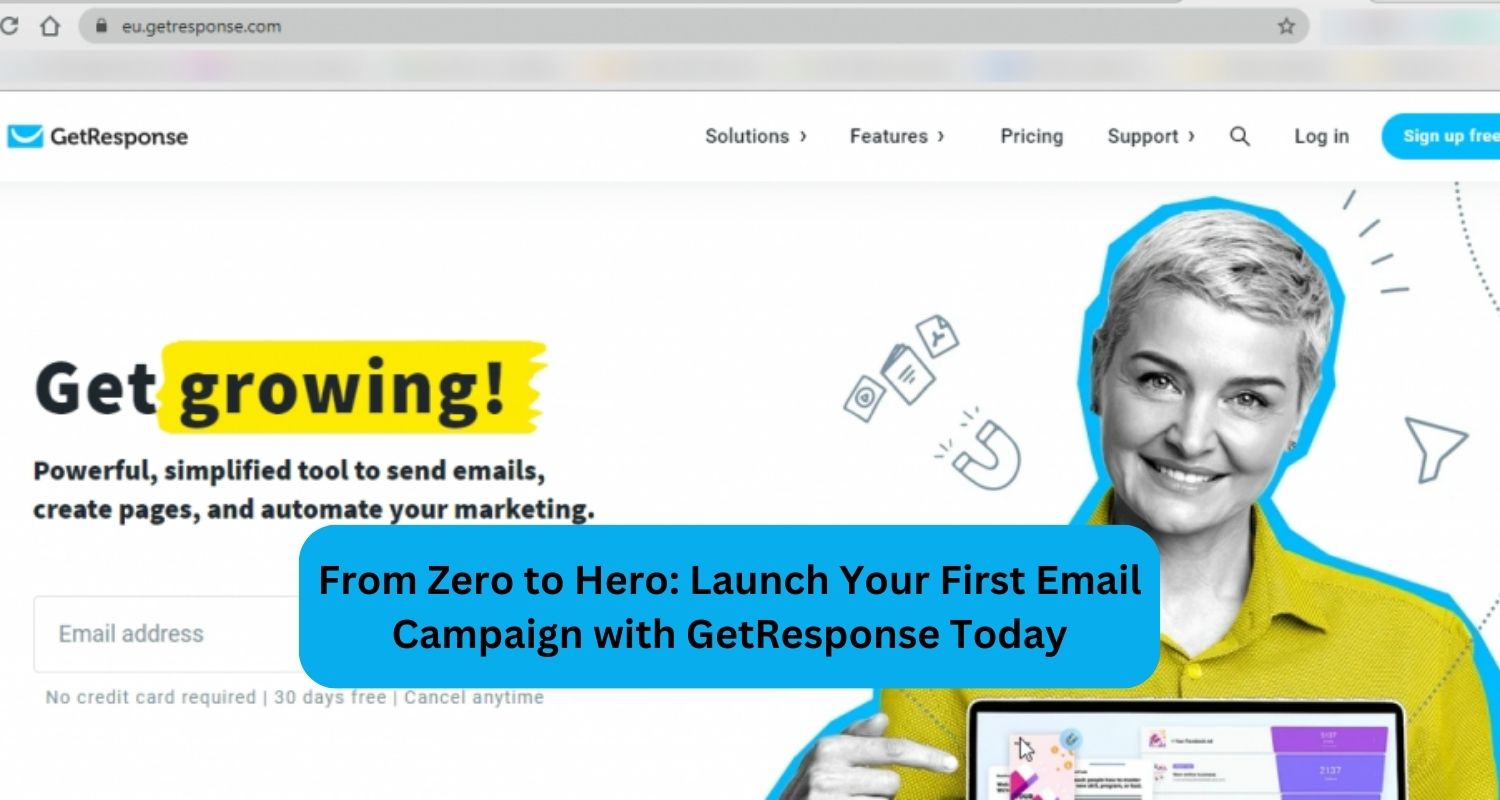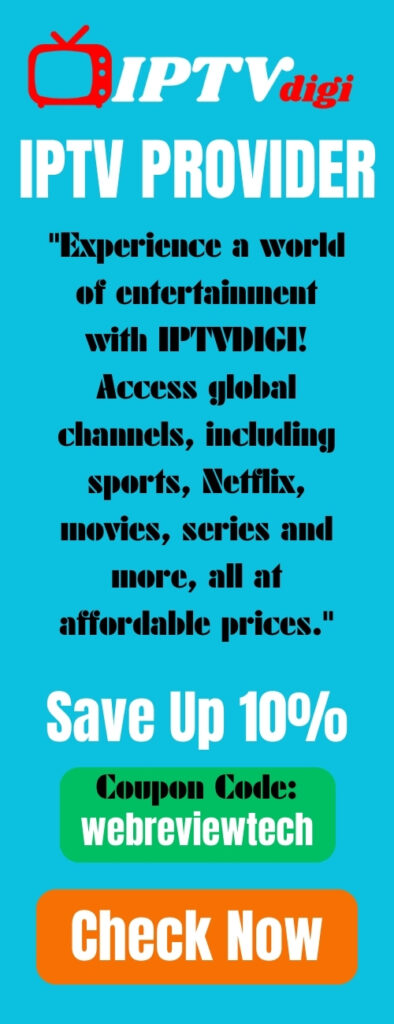Email Campaign with GetResponse
In the ever-evolving landscape of digital marketing, email campaigns remain a powerhouse when it comes to engaging with your audience. If you’re new to the game, fear not! This comprehensive guide will take you from ground zero to hero, showcasing how to launch your first email campaign with the versatile tool, GetResponse. Let’s dive in.
Understanding the Basics of Email Marketing
Before we delve into the nitty-gritty of GetResponse, let’s lay the foundation with a quick overview of email marketing. Email marketing is a strategic approach to connect with your audience, nurture leads, and ultimately drive conversions. It’s like a virtual handshake, creating a personalized channel to communicate directly with potential customers.
Why GetResponse?
In a sea of email marketing tools, what makes GetResponse stand out? Well, let’s talk features. From user-friendly interface to advanced automation, GetResponse caters to both beginners and seasoned marketers. Its responsive email design and robust analytics provide the tools you need to craft compelling campaigns and track their success.
Setting Up Your GetResponse Account
Getting started is a breeze. Head over to GetResponse and sign up for an account. Once in, familiarize yourself with the dashboard. The intuitive layout makes navigation a walk in the park, even for beginners.

Crafting Compelling Content
Now that your account is up and running, let’s talk about the heart of any email campaign – the content. Your emails should be more than just a sales pitch; they should tell a story. Use engaging visuals, captivating copy, and a dash of personality to connect with your audience on a deeper level.
The Power of Segmentation
Not all subscribers are created equal. Segment your audience based on their preferences, behaviors, and demographics. This tailored approach ensures that each email speaks directly to the recipient’s interests, increasing the chances of conversion.
GetResponse Automation: Your Secret Weapon
Time to put your email campaign on autopilot! GetResponse’s automation feature lets you set up a series of emails triggered by specific actions or time intervals. This not only saves you time but ensures your audience receives relevant content at the right moment.
A/B Testing for Optimization
Never underestimate the power of testing. GetResponse allows you to conduct A/B tests on various elements like subject lines, visuals, and calls-to-action. Use this data to refine your strategy and find the winning formula for your audience.
Analyzing Campaign Performance
As your campaign gains momentum, it’s crucial to keep an eye on the numbers. GetResponse’s analytics provide valuable insights into open rates, click-through rates, and more. Use this data to measure success, identify areas for improvement, and fine-tune your future campaigns.
The Importance of Responsive Design
In an era where smartphones rule, your emails must look stellar on all devices. GetResponse ensures that your emails are not only visually appealing on desktops but also seamlessly adapt to the screens of mobile users.

Building a Relationship with Subscribers
Beyond the sales pitch, focus on building a genuine connection with your subscribers. Encourage feedback, ask questions, and provide valuable content that goes beyond the transactional. This fosters loyalty and turns one-time customers into long-term brand advocates.
Conclusion: Your Email Odyssey Begins
As we wrap up our journey from zero to hero, remember that launching a successful email campaign is an ongoing process of refinement. With GetResponse as your trusty sidekick, you’ve equipped yourself with a tool that evolves with your needs. So, seize the moment, craft compelling emails, and watch as your digital presence transforms from zero to hero. Cheers to your email marketing odyssey!